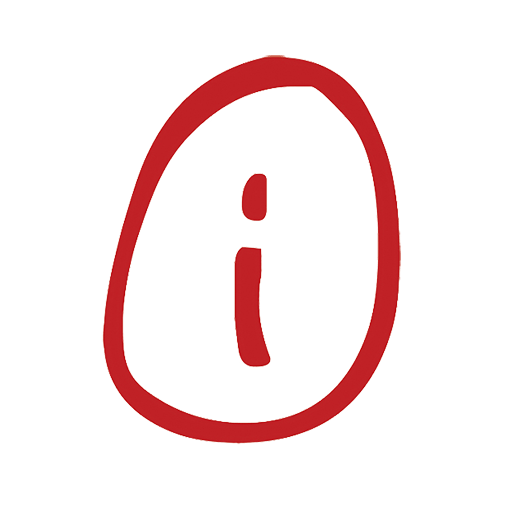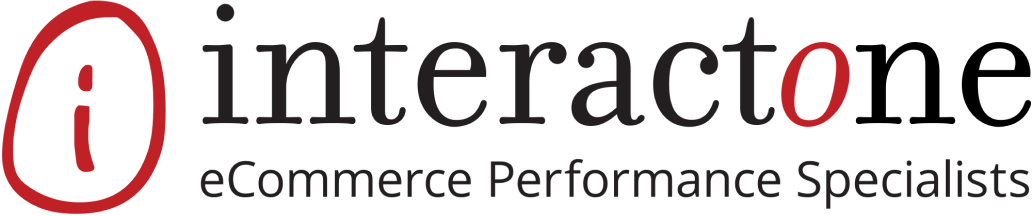The use of direct mail marketing decreases every year with brick-and-mortar retailers, as well as eCommerce stores. Businesses are increasingly opting for the more affordable, faster, and more effective route — email marketing. As an apparel and accessories webstore, email marketing is one of the main ways you promote your brand. As you know, email marketing involves sending out commercial emails to existing and potential customers as a means to communicate important details about your products, webstore, social media and any other relevant information. It’s the most direct way to keep in touch with your prospects and customer base.
No matter how many fans or followers you have on social media, you don’t ‘own’ those contacts. The average social media post will organically reach less than 1% of your followers. Whereas with email marketing, you ‘own’ those contacts. Assuming their email address is still active, you can be assured that your eblast will reach their inbox, giving you the opportunity to make a connection and a sale. In this guide, you will learn how to make the most of your email communications. Read on for the four best practices when using email marketing for your apparel and accessories eCommerce business.
Personalize Emails for Targeted Audiences
Your apparel webstore needs to have personalized emails to target specific audiences. When we say personalized emails, we don’t mean to send out individual emails, hand written to each customer. Instead, these personalized emails in most cases include welcome emails, standard promotional emails, seasonal emails, newsletters, post-purchase emails, cart abandonment emails and re-engagement emails. Each one of these email types has a specific layout and purpose. For example, cart abandonment emails target customers who placed items into a cart, but never completed the purchase. By sending out a cart abandonment email, you are reminding customers of your site and the products they wanted. Plus if you add an offer, they are more inclined to finish purchasing.
Personalized emails also work as a means of developing a deeper connection with your customers. Customers prefer personalized emails based on their demographic, geographical location and items they prefer. By skipping out on sending a mass email to every subscriber, your customers most likely will open more of your emails which then leads to more conversions, instead of them throwing it away or unsubscribing. You can customize emails to your customers by checking out your CRM data to learn what your customers are looking at and what they are possibly interested in.
Keeping up with all the different types of personalized emails can be confusing and time-consuming, especially when working with a large customer database and a CRM like Salesforce. That’s why we recommend working with a marketing firm that understands the different types of emails and when to send them.
Review Your Mail Schedule
Timing is everything and that is particularly true for email. You have to reach your customers at the right time or you risk losing them forever. Cart abandonment emails work well to drive traffic because it prompts the customers to complete an action they already began. The popular clothing company, ASOS, provides an excellent, straight-to-the-point cart abandonment email:
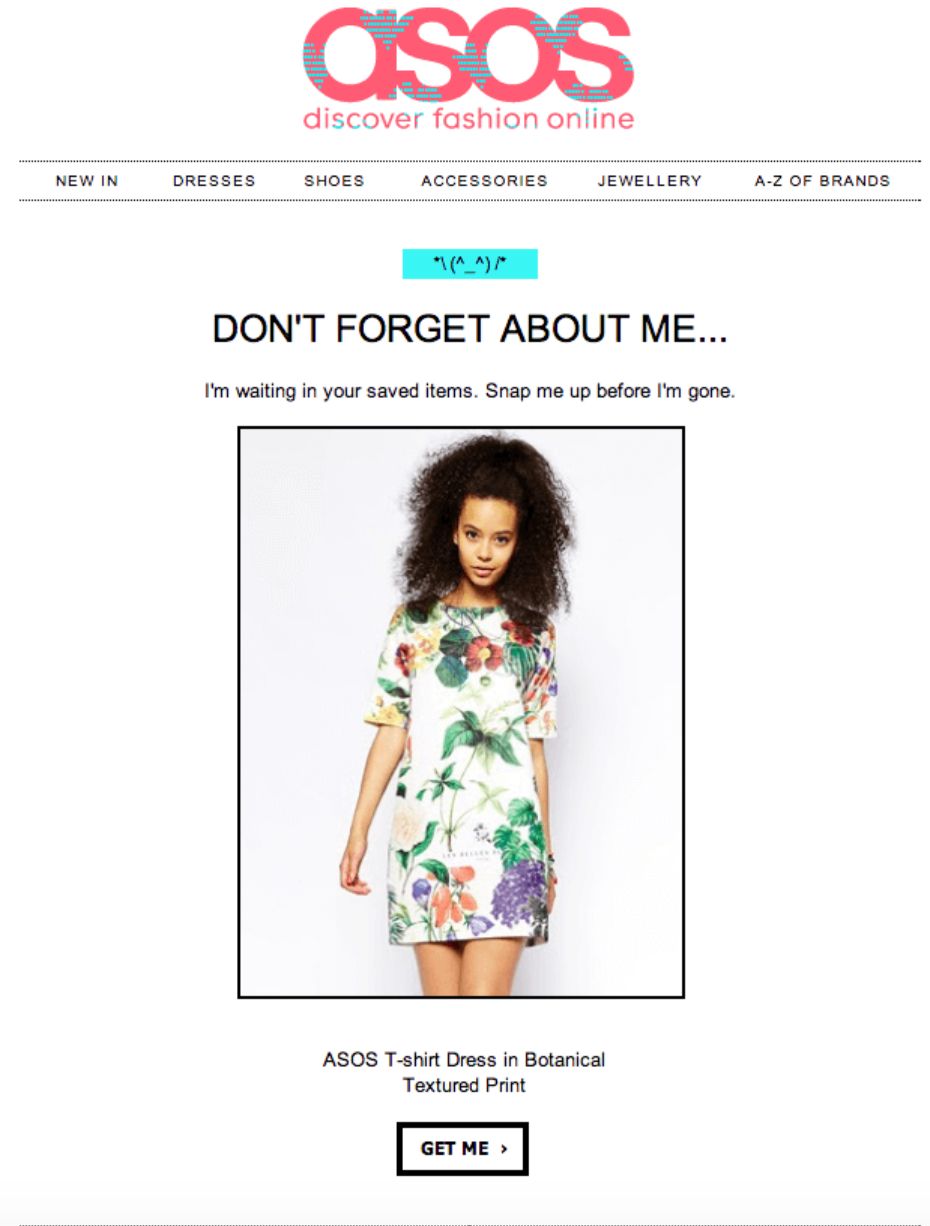
Another example is scheduling emails around specific holidays like the Christmas season, Cyber Monday, back to school and more. Also, remember that customers unsubscribe from brands that send out too many emails. Most companies send out about two to eight emails a month to their subscribers, depending on the brand and testing. Testing is crucial to this process as well. You don’t want to scare off subscribers with too many eblasts but you also want to stay top-of-mind for them. We’ve spoken at length about the benefits of AB testing your website (here and here) but these same principles apply to your email schedule as well. Test different release schedules on random portions of your contact list to see what frequency solicites the best response.
Monitor Email Performance
What’s the point of having email marketing if you don’t know how well your emails are performing? An email performance report will show you what sections have the highest and lowest conversion rates. From there, you can then decide what needs to stay and what needs to change..
Many email providers can view your open and click rates. If they notice your emails are not being opened and engaged with, your reputation as a mailer can plummet, which could result in being kicked off the platform. To avoid this from happening, here are three approaches that you should keep in mind:
- Use special messaging to reactivate customers.
- Reduce the number of emails you send to these customers.
- If recipients aren’t opening or clicking on your email, remove them from your list.
Dropping subscribers from your email list maybe concerning, but it will actually boost your mailer reputation. If you notice that you are unsubscribing many users, make sure to have a marketing plan to find new potential customers. Monitoring email performance is a tedious task that can be confusing and frustrating, especially if you’re also evaluating any A/B tests you’re currently running. There are many Magento extensions that help monitor your emails as well as do A/B testing. Email tools like Mailchimp, Klaviyo, dotDigital and Listrak are a few places where you can monitor and A/B test your email marketing.
Revise Future Emails
Email marketing involves a ton of testing and trial and error. When you first start sending emails, it may be hard to know what will and won’t work for your customers. Throughout any email marketing campaign, you will learn what customers click on. From there, you grow and adapt to what they want to see. You also need to remember that customers’ interests are constantly changing. So, a Call To Action or content (video, images or written copy) that worked before doesn’t guarantee that your customers will continue to show interest months down the line.
As mentioned before, A/B testing your email performance is key to understanding what works for your company. While reviewing your results, you need to take note of every feature that isn’t working and replace it with a new element that may better connect with your audience. This applies to every element of your emails including CTAs, graphics, promotions, copy, images, layout, subject lines and preheaders. By constantly revising and building upon improvements, you should have an email design and release schedule that fits your brand and connects with your customer base in a real and measurable way.
The potential of gaining new customers through email marketing is limitless, but there are a number of steps and requirements every company must go through to send out any emails. The best way to stay on top of your email marketing is to use one of these recommended extensions or work with a knowledgeable marketing team. To learn more about how to implement these strategies and increase online sales, contact us today.