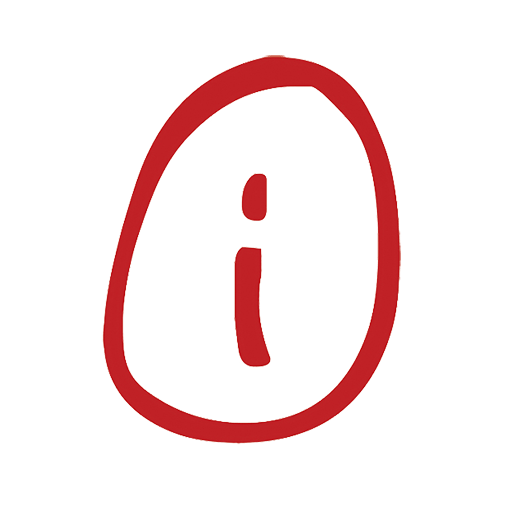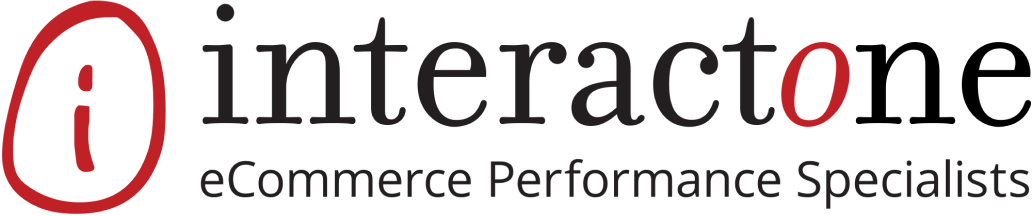How accessible is my website? That’s a question everyone should be asking, but unfortunately not everyone does. Despite it being more than 30 years since the Americans With Disabilities Act (ADA) was signed into law, website accessibility isn’t as universally common as it should be.
A recent study of the top million websites found that 98.1% of home pages failed to comply with the leading set of Web Content Accessibility Guidelines (WCAG). This is bad not only from an ethical perspective, but from a legal standpoint, too. Websites that don’t meet web accessibility guidelines are at risk of receiving an ADA penalty, and lawsuits are up almost 25% year on year. It’s also bad from a business perspective, as these websites are also most likely losing business to the one in four—or 61 million—adults in the US living with a disability.
So how do you make sure your website and/or mobile app is accessible to people with disabilities? First, you need to know about ADA compliance and eCommerce.
Understanding the ADA
The ADA consists of five main titles, but Title III (Public Accommodations) is the main one that concerns eCommerce. It requires businesses that serve the public make “reasonable modifications” to their usual way of doing things in order to accommodate persons with disabilities. It also requires that they take steps necessary to communicate effectively with customers with vision, hearing and speech disabilities.
There has been some confusion among merchants because the ADA doesn’t specifically mention eCommerce businesses—probably because it was signed into law before eCommerce was really widespread. There are those who continue to debate whether the ADA applies to only companies that have brick and mortar stores as well as eCommerce websites, and not to eCommerce-only companies. But most courts agree that websites are accountable under Title III.
Currently, the WCAG 2.0 guidelines are generally considered to be the standard, and the Accessibility Guidelines Working Group expect to publish the First Public Working Draft of WCAG 3.0 in January 2021, with the final version slated for after 2022.
In the meantime, here are some things you can do to ensure your website adheres to the current guidelines.
How to make your eCommerce website ADA-compliant
- Support the latest browsers
Visually impaired individuals are able to navigate websites through the use of a screen reader, which is software that reads the text and converts it to audio. However, websites must use code that is understood by screen readers. Most issues with screen readers occur because of browser compatibility issues, so making sure your site supports the latest browser versions is a good first step. - Ensure menus are navigable
Menus on your website should be compatible with screen readers by using the tab key to go to the next element and shift+tab to go to the previous element. Menu buttons should be accessible using the left and right arrow keys, and drop-down menus should be accessible using the up and down arrows. - Add alternative text to images
Alternative text must be embedded behind images and it must clearly describe the image. Proper headers must also be used. Otherwise, the screen reader will interpret it as “blank” or simply “image.” - Add sign language to your key videos
Many deaf people who have been hearing impaired since birth cannot read written words, they “read” only sign language. Sign language can help make your videos more accessible for those people. - Include open or closed captions in your videos
Regardless of whether or not you add sign language videos, you really should include captions or subtitles in videos on your site. This not only ensures your video content is accessible to everyone, it can also boost your views, since many people like to watch videos with the sound off. - Use high-contrast colors
Low-contrast colors make it hard for visually impaired people to identify critical buttons or even differentiate between the foreground and the background. - Name your links with anchor text
Using links that describe the page you’re linking to, as opposed to “click here”, not only improves your SEO, it also makes your website more accessible to people using a screen reader. - Make links visible and accessible
Put your links in a contrasting color so that they’re visible, and ensure your pages are designed so that people can easily navigate to them using the arrow and tab keys on their keyboard. It should also be clear if links open in a new window. - Don’t use any design techniques that can cause seizures
Make sure your website doesn’t use any content that flashes more than three times per second, as this is likely to cause seizures in people with epilepsy. - Have clear written content
Use clear fonts with adequate spacing between letters. Organize your written content using descriptive headings, and use concise product descriptions. Also ensure the language you use can be programmatically determined. - Use practical form design
Side-by-side information can be difficult for screen readers to parse, so opt for stacked designs with your forms. To be as user-friendly as possible, place labels or instructions outside of the field, so they can be referenced while they’re being edited by the user. Consider the length of the likely response and factor that into the design of each field. And always use asterisks to denote required fields. - Errors on forms should be clearly communicated
When a user has to input information into a form on your website (such as shipping information), any errors that are automatically detected must be communicated clearly and described to the user. The user should be able to clearly identify which field is invalid. - Be adaptable and ready to help: Ensure your customer service is in working order and ready and able to help via a number of different mediums (phone, email, web chat), should your visitors need any assistance. If you’re called upon to make a change to make your website more user-friendly, be ready to rise up to meet that need.
Conclusion
InteractOne has performed ADA compliance for several clients, and we are best suited to help companies who are on the Magento, BigCommerce and Shopify platforms. Talk to us today about how we can help you make your website fully ADA compliant.