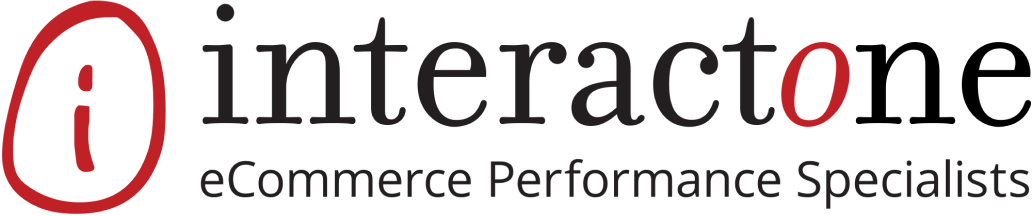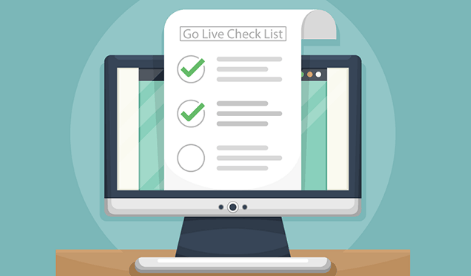
Magento 2 go live checklist: What you need to know.
Launching your new website is an exciting event. Not planning ahead, though, can make a launch terrifying and frantic; nobody wants that! Every new Magento site launch, migration or upgrade is different, and each project can have its own set of requirements. Over the years, we’ve developed a number of standard practices to make sure the launch of a new Magento site is predictable, successful and drama free.
Your Magento 2 go live checklist may differ, but this should be a good starting point.
1-2 Weeks Prior
- Stage the site on production server.
- Test the site using the production URL via localhost.
- Setup and test SSL.
- Set up payment gateway and place test orders using real credit cards.
- Setup and test transactional email from new site/server.
- Create and test 301 redirects
- Redirects are one of the most important pieces to a site migration puzzle, and are often rushed or overlooked. After building 301’s, we always test them to ensure our new target URLs are going to functional pages, and fix any broken redirects or redirect chains before go-live.
- SEO Audit/Review
- Run a site audit and ensure site infrastructure is setup properly, such as meta tags, alt tags and schema markup.
- Create a SEO action plan for post go-live, based on any findings during the preliminary audit.
- Technical Performance Audit/Review on Production environment
- Have a developer perform an overall site analysis to find any module conflicts, slow queries or anything that could hinder site performance. You always want to do this a couple of weeks before go-live to prevent any urgent last minute tasks.
- Security
- Audit server settings, make sure patches and updates are in place and check for exposed directories.
- Change DNS TTL to lowest available setting so the DNS change processes as quickly as possible.
- Setup Store Email Addresses under Stores > Configuration > General.
- Ensure CAPTCHA is working on all forms.
- Setup CDN subdomain (ie. cdn.domain.com) and test.
- Setup .htaccess rule for canonical domain (www vs. non-www) and site-wide https:// if applicable.
- Test URL rewrite on homepage, catalog pages and on 301 redirects.
1 Day Prior
- Perform dry run of the go-live process.
- Copy latest version of site and database from dev server to production environment.
- Test on production domain name using local hosts
- Create test orders and refunds with a real credit card.
- Install and configure the Easy Site Maintenance extension for customer friendly site downtime message.
- Test integrations.
- Ensure access to production environment and site admin is locked down to authorized users only.
Time to Go Live!
- Place the live site in Maintenance Mode (Turn on Easy Site Maintenance extension).
- Transfer files and database to new server.
- Change the A-record at the domain registrar to point to the new server.
- Test integrations.
- Test SSL.
- Place test orders with a live credit card and ensure payments are processing.
- Configure CDN for Production.
- Ensure “no-index/no-follow” has been turned off.
- Content > Design > Configuration > Edit Site Configuration > Search Engine Robots > Default Robots.
- Remove maintenance flag.
- Ensure analytics tracking is working.
- Test contact forms.
- Monitor checkout behavior for any issues.
Post Go Live: 1 Day and 1 Week After
- Check to ensure payments are capturing/settling properly.
- Review server log files for any errors or potential problems.
- Verify data exchange between all integrations.
- Review Google Analytics for any 404 Not Found pages and adjust/add missed redirects.
Feel free to use our Magento 2 go live checklist as a jumping off point for your next project. Launching a new website is an exciting time for your business. Make sure you have what you need to avoid mistakes and launch successfully.
In the middle of a new site launch and need help? Contact us to learn more about how we build and launch Magento 2 websites.