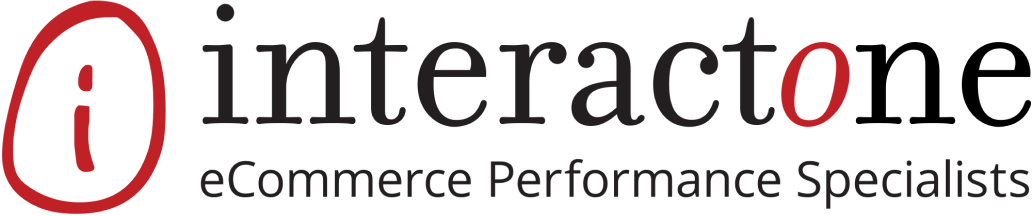Applying SEO (Search Engine Optimization) practices to your Magento Shopping Cart is a great way to take advantage of an already search engine friendly eCommerce system. Although SEO is a continuous process of endless number crunching, keyword analysis, and overall website refinement, ensuring that your title tags are configured properly is a good start.
Default Title Tag Configuration
If your Magento store is still using the default title “Magento Commerce” then this change is for you! To make this change go to Configuration -> Design -> HTML Head. Make sure this title describes your store and is short and precise.
If you want your store name on all product pages add it to the Title Suffix field on the HTML Head admin page. Make sure you choose Title Suffix because the product keyword carries the most weight and you want the search engines read them first.
Magento Page Titles
Category titles should be short and in the same type of language that a customer would use to search for the the types of products in the category. This is where some keyword research will come in handy. Putting your store name in the title is unnecessary if you chose to have it show in the suffix of all titles in the default configuration.
To ensure your product page titles are optimized correctly make sure your product names are short and accurately describe what is being sold. Remember, you don’t need to include your store name if you already added it to the Title Suffix Field.
Although the importance of meta tags and title tags have diminished over the years, they still play a major role in how your Magento store will appear in the SERPs (Search Engine Results Page). Failing to configure them properly can dramatically effect your website’s traffic and chances of online success. By configuring them properly your Magento store has an edge over the competition and a better chance of being found by customers who are looking for you.