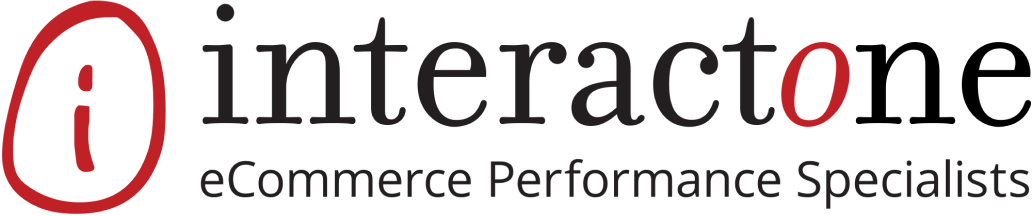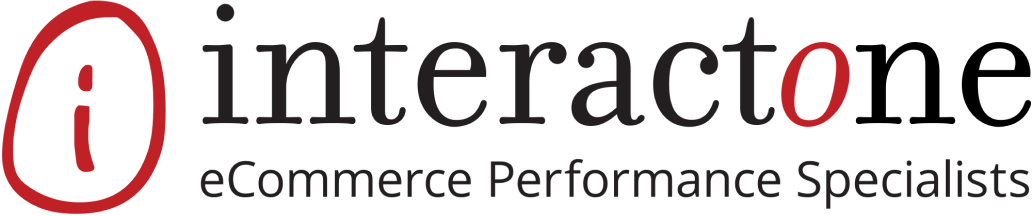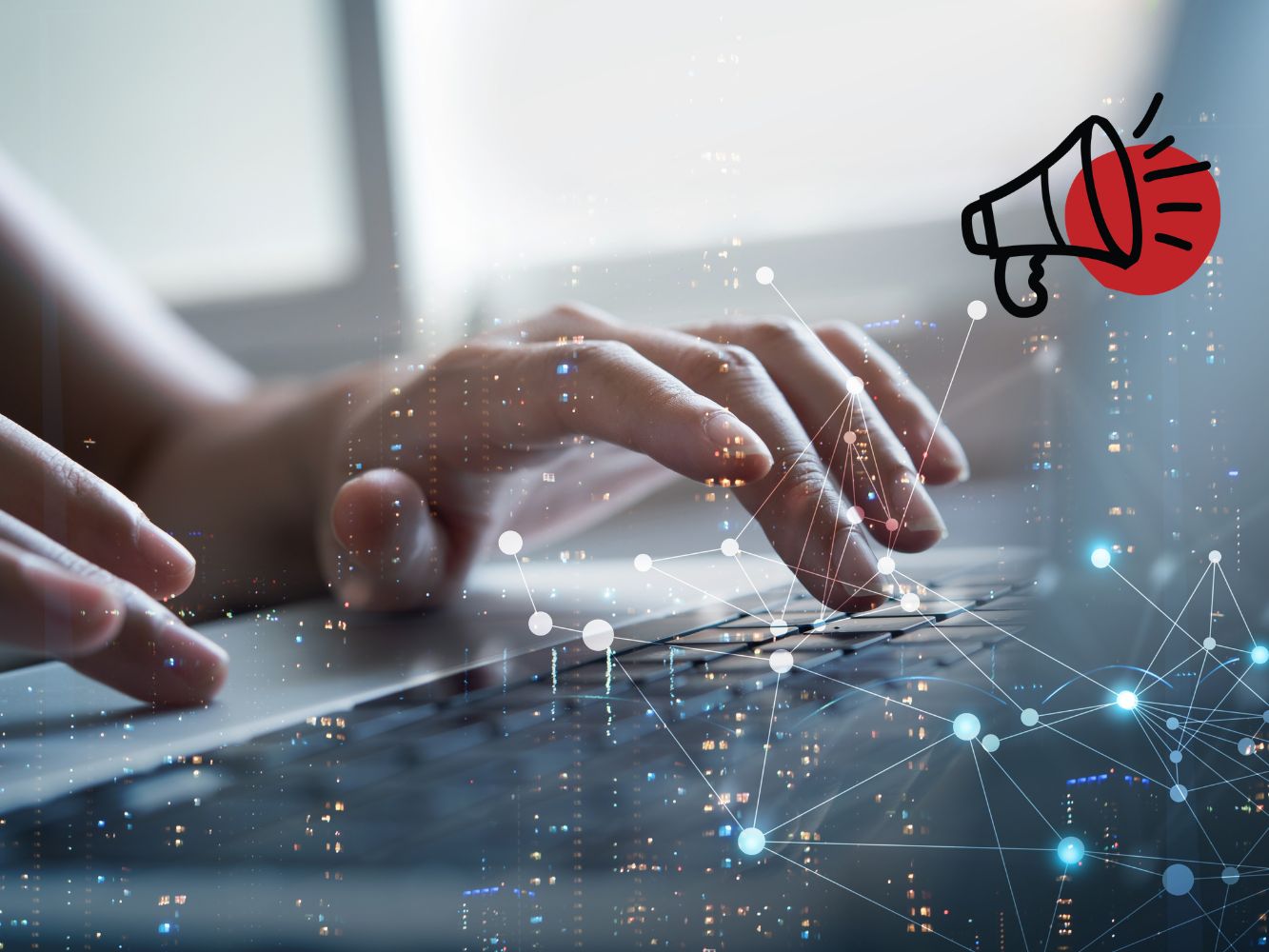
As a business person, you’re used to factoring costs. Materials, packaging costs, shipping, services, marketing and labor costs – the list goes on. Opportunity cost doesn’t show up on balance sheets, but that doesn’t make it any less real. Poorly directed or half-hearted investment in your product data feeds can miss the mark on a stream of revenues – lost opportunity. How can you know if you’re missing out?
First off, let’s define what we mean by investment. We’re talking about money you spend on outside feed services and subscriptions, of course, but equally you should consider your time – even if your team size is limited and you consider those costs “built-in.”
Deceptively Simple
Product data feeds can seem like an easy win – a fairly simple and relatively low-cost way to tap into the biggest marketplaces – Amazon, WalMart, Google, Facebook. Like pay-per-click, you can put it on simmer or crank it up to boil, right? Not really. In reality, your market sector and your catalog size are the two biggest determinants of how you might best approach a product data feed strategy. All-in looks very different for a mass-market merchant versus B2B and niche merchants.
Although your platform might promote it this way, your eCommerce platform also does not determine your product data feed approach. It can make things easier or harder, but it shouldn’t set you on a path. Defaulting, and limiting yourself, to your platform’s way of connecting to channels might be leaving a lot of opportunity on the table.
Also contrary to the impression you might get, spend is not the biggest determining factor of success. Neither is picking the “right” feed platform. The single biggest indicator of future success is the state of your catalog data: Is it complete and richly attributed? Do you have the tools in place to improve and create new variants? This is where you need to invest.
Strategies for exploiting product data feeds can be grouped into three categories – one of which will probably be a best fit for your particular business and market position.
Manual Feeds
Manual product feeds work just like they sound – you choose the channels and upload a file. A manual feed can be absolutely the best tactic if your catalog is small, static, or unusual in some other way that precludes you from automating.
The main advantage can be transparency – you know exactly what’s being fed because you’re doing it. You also determine where and when you feed your data, affording you full control. Generally done in house, manual feeds also can convey a cost advantage.
The disadvantages of manual feeds are easy to identify. You will encounter a higher cost or investment in time if you have a larger catalog. Any desired or necessary change to the catalog – even small changes – will require re-feeding the data manually.
It’s a narrow slice, but if you have a mostly unchanging catalog of manageable size, relatively sheltered product pricing and focused in-house or retained catalog/merchandising resources, don’t dismiss manual feeds.
API Data Feeds
This might be the most alluring but potentially underperforming choice. Your catalog feeds directly to your selected channels by way of an application programming interface (API) that is built into your eCommerce software. You don’t have to schedule or execute uploads or maintain data outside of your catalog. Changes to your catalog are reflected automatically in your product data feeds. Guaranteed accuracy. Assuming you have a healthy catalog and a clean code base – the API approach is easy.
Disadvantage – API data feeds are designed to be a hands-off approach but it might not be prudent to think of them that way. Your products are submitted to your channels exactly as they are found on your site – no customizing or optimization for the particular platform. Multi-feeds can get complex (negating one of the advantages). If your catalog doesn’t have all of the attributes that your competitors are showing on the different channels, you can have a lot of behind-the-scenes work to do to catch up.
Product Feed Platforms
Product feed platforms such as Feedonomics or Godatafeed offer pinpoint control and flexibility over how your products will appear on each selected channel. This is potentially the most powerful path to multi-channel selling, provided you invest in continually fine-tuning your catalog. The platforms allow advanced techniques that change your product data based on conditions and rules you define, such as inserting keywords into product titles and/or descriptions on the fly. Merchants who dedicate themselves to maximizing the tool’s capabilities find they are able to convert customers they might have otherwise missed.
Analysis is critical here. Does the market for your products have the upside to warrant such an investment of resources? Or will a less intensive effort be sufficient to bring you adequate results? How competitive is your space? Managing a product feed platform has costs you’ll want to understand in context with the possible benefits.
Product Feed Apps
Product feed apps such as Xtento or Simprosys are bolt ons to platforms such as Adobe Commerce (aka Magento) and Shopify. These apps allow you to feed major markets like the feed platforms while also providing the ability to customize your feed per channel. While not as easy to use as the feed platforms, these apps can provide a lot of custom functionality for a fraction of the cost of using a feed platform like Feedonomic or Godatafeed.
Is Your Feed Optimized?
Whether you choose manual feeds, a product feed platform or product feed apps, you’ll strive for “optimization.”
But what does an “optimized” Product Data Feed even mean? Everybody says it, and there are plenty of services that you can pay to “get” optimization. But how do you know when your product data feeds are optimized? … when you reach your sales goal? … when you subscribe to an optimization service and pay the bill?
One element of optimization is alignment. Whether you create your product data or you get it from a manufacturer or a third party, it will rarely match up with all the fields you need for all of your channels. Your selling platform will have one set of required and optional data, Facebook will have another and Walmart yet another. Channels use your product data to award you an ad rank or quality score, which you don’t have to look at but you do have to live with! You’ll get an error message if you don’t supply the required fields, but not for the optional data. If your competitors are diligently supplying high-performing optional fields, you won’t know you’re missing out.
Quality and Currency
Another shade of meaning to “optimization” is quality and currency. Simply having data in the required fields might get you past the gatekeeper, but the content itself needs to be accurate, up-to-date and appealing to the customer. Scan your data and make sure those outlier fields – those which you don’t use on your site, but Pinterest requires, for instance – aren’t filled with placeholders or bland data. Platform-specific attributes and fields are an opportunity for you to fine-tune that specific content to that specific audience. Capitalize on these unique fields to gain a competitive advantage on each platform.
These distinctions are key when you’re deciding which route to take. If you are willing to invest in optimization, then you’ll want the flexibility that a platform, feed app or separate managed manual feeds provide. When managing your product data feeds, however, you don’t want anything coming at the consumer out of left field – remember that your products are going to be seen side by side with competing products so it’s best to hew close to standard practices. In other words, sometimes, less can be optimal.
Avoid Paralysis – Steps You Can Take Now
Whatever your situation and whatever your choice, your product data – and thus any product data feed – will benefit from a few common product feed optimization tactics:
- Build your product titles for the feed using several key attributes (color, size, gender). Not just branded terms from your catalog.
- If you sell brand name products, feature the brand name at the beginning of the product title (ie. Nike – Men’s Impact 4 Basketball Shoes …)
- Utilize existing catalog attributes to populate missing channel fields when appropriate.
- Promotional language and ALL CAPS, even if they are part of your successful branding, aren’t typically allowed in feeds and should be removed.
- The same goes for symbols or HTML artifacts that sometimes fall out of style sheets after an import.
- Save yourself some time and know which attributes/fields are and are not required for the particular channel. Know which are basic, customizable and semi-customizable and decide on a strategy before you finalize the data.
The other thing feed management providers rarely mention is data integrity. We’ve seen instances where a company subscribes to a feed platform, only to find out that their product database doesn’t play nice with the importer or feed utility. Often, this is because of core hacks and customizations on the eCommerce platform that compromise or straightjacket product data control and need to be solved first.
InteractOne approaches managing your data feed optimization the same way we approach development: One step at a time and with a close eye on the data. Small changes can make a big difference – the Pareto Principle (aka 80/20 rule) applies here – spend your resources where they’ll count most!
Contact us to learn more about how to optimize your eCommerce site.
Drop Us a Line At:
Our Contact FormOr, if you prefer an old-fashioned phone call: Phone (USA): (513) 469-3362
250 East Fifth Street 15th Floor PMB 664 Cincinnati, OH 45202