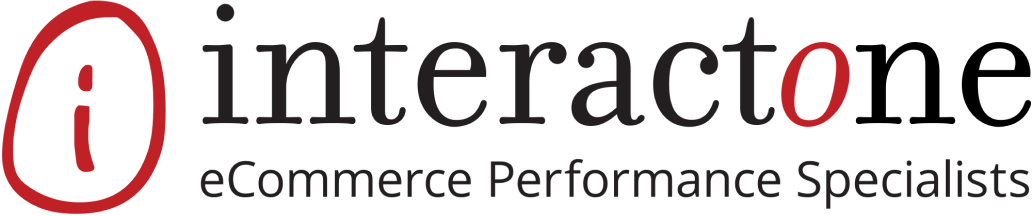Getting Started on eCommerce SEO basics
The proper setup of eCommerce Search Engine Optimization (SEO) basics is key for a successful online business. When eCommerce SEO basics are in place, merchants remain ahead of the game. On average, Google’s ranking algorithm changes more than once every day. Additionally, the SERP (search engine results page) is constantly evolving with new features. SEO plays an important role in driving inbound traffic and customers to websites. An ideal SEO partner sets a technically-sound foundation, proper long-term SEO strategy, and assists your company with remaining on the cutting edge of search.
Here are the eCommerce SEO basics merchants need to know when optimizing sites for search engines like Google, Bing, and Yahoo:
1. Data Collection
Data collection and management accounts like Google Analytics and Google Search Console are critical for analyzing and tracking data of all kinds. In addition, it’s important to have Google tracking scripts embedded properly on your site. Google provides an array of reporting and analysis tools that help merchants understand customers from the time they land on your site to purchase.
2. Sitemap
A sitemap is an XML file that contains all of your individual webpage’s URLs. In other words, a sitemap is like an archive with every webpage in your website. It’s important to make sure the right pages are included and the wrong pages excluded in your sitemap. In addition, the sitemap needs to be easy to find by search engines. Your sitemap can and should be submitted to Google via the Search Console.
3. Robots.txt
Robots.txt is a file that lets search engines know what to crawl and what not to crawl on your all of your specific pages. For example, a robots.txt file will contain disallow and allow statements that instruct which sections of the site search engines should and shouldn’t crawl. Robots.txt acts as an added layer of instruction in addition to the sitemap.
4. Title tags
Title tags are what loads at the top of each page. View these tags as a way to tell search engine bots what each page on your website is about. If you write a tag too vaguely, then you could negatively affect your page’s rankings. In addition to boosting your SEO, title tags play an important role in click-through-rates. For example, title tags are often the first impression of your page. A well-written title tag will boost your chances of getting clicks. Some social media platforms, including Facebook and LinkedIn, will display your title tags when you share a link. Since these tags can show up in so many places, it’s important to make them engaging enough earn a click.
5. Meta descriptions
Meta descriptions are the brief explanation of what your page is about. Meta descriptions are more detailed than a title tag and help a user decide what your site offers when browsing through SERPs. As with title tags, your meta descriptions should capture the attention of users, and entice them to visit your site. Your meta descriptions should be specific for each page and never the same as another. Duplicate meta descriptions will create problems and devalue your content in Google. Another helpful tip for meta descriptions is that SERPs will put meta descriptions and title tags in bold if they match the search query. This bold text can be an attention-grabber. Do some keyword research to make your meta descriptions as close to what people would search for as a way to get the most clicks to your site.
6. Headers
Headers serve to help Google understand the main points in pages. In addition, headers help to structure content on your pages. For example, a basic header will use an H1 tag in HTML. Further, consider adding second-level headers such as H2 and H3 in your copy. Websites that make proper use of headers often rank much higher in search. If your pages have a lot of text, consider breaking it up into shorter paragraphs with the appropriate second-level headers. This style will make your pages easier to read and increase the likelihood of people reading the entire page.
7. Status code errors
Status code errors are important to SERPs because they help to determine the health of your website. Specifically, status code errors consist of 3 digit numbers ranging between 100 and 500. Each number identifies a different class of error noted below:
- 1xx – Informational
- 2xx – Success
- 3xx – Redirection
- 4xx – Client error
- 5xx – Server error
For SEO, the most important errors to fix immediately are those at the 4xx or 5xx level. 4xx errors are important to resolve because they can affect the user experience. 5xx errors are important to resolve because they involve the server. Error notices are frustrating for users and SERPs take this into account. You don’t want potential customers to click on your site and receive a message such as No Content, Not Found, Forbidden, Unauthorized, Proxy Authentication Required, or Request Timeout. To solve these errors, start thinking about changes you’ve made to previous pages or recently deleted pages. There are plenty of tools available to help crawl your site for status code errors.
8. Load speed
Load speed is determined by how long it takes for a site to load on any device. For example, a desktop user experience vs. mobile experience and how quickly your site loads for each. As you might have expected, a faster page fares much better in regards to SEO rankings and conversions. In fact, slower pages directly lead to higher bounce rates, and won’t rank as well in Google’s search rankings. There are several factors that could hurt page speed including HTML code issues, 3xx redirects, caching problems, server response time issues and large or unoptimized images. There are tools available to help analyze and optimize page speed. Optimizing images, reducing status code errors and resolving server issues will increase page speed.
9. Mobile optimization
In recent years, mobile has taken over as the primary device used to search the web. Therefore, SERPs require websites to be mobile friendly. Most websites have moved to a mobile responsive design and render properly on both desktop and mobile. Important factors for mobile-friendliness include page speed and user-experience. User-experience for mobile generally includes ease of search, navigation, images, and checkout. In addition, a fast mobile experience can be ruined if you have desktop features such as pop-ups because of the multiple windows it forces users to navigate. There are several tools available to help with mobile optimization.
10. An optimized home page
Your homepage should include title tags, headers, and meta descriptions for the reasons noted above to help SERPs understand the nature of your site content. For some merchants, it may be beneficial to optimize the homepage for certain keyword phrases. For example, the keywords could include the types of products you sell and perhaps a top-selling item. For other merchants, it may not be best to optimize for a certain keyword. It depends on your business and industry. However, for either strategy, it’s important for SEO that title tags and meta descriptions to be complete. In addition, keep your homepage as clean and uncluttered as possible with your focused information.
The eCommerce SEO basics to get you up and running
SEO is a great way to optimize your site not only for SERPs but for your customers. A site that is seen as user-friendly will not only help your rankings in Google, Bing, and Yahoo but will also help in increasing conversions. Building a solid SEO strategy is key for eCommerce merchants in today’s digital-first world. However, there are many ways to go about creating a plan of attack for SEO. For Magento merchants, we highly recommend investing in an internal SEO expert or a partner with SEO and Magento experience. As discussed above, there are several technical aspects of building and optimizing your website for SEO. Make sure you have a partner who understands the complexity of Magento as well as SEO.
For more details on SEO, Magento, or Digital Marketing for eCommerce, please contact us today.